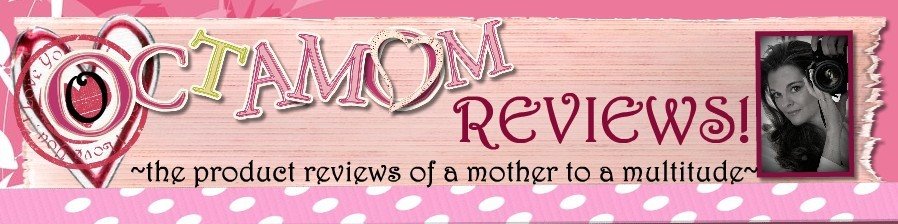Sunday, November 29, 2009
The Orowheat Winner!
Congrats to Mommy Daisy, the winner of the Orowheat gift pack! And many thanks to all of you who participated in the entries for the review!

Sunday, October 25, 2009
Wheat Do Ya Know--A Giveaway!
This is a compensated review from BlogHer and Orowheat
I'm a bread snob.
I can admit it.
And when I say that I'm a bread snob, I don't just mean in an “I really like bread” kind of way.
I mean in a Little Red Hen kind of way.
For years, I ground my organic wheat, which I purchased in big five gallon drums. I then would mix my freshly ground wheat into other organic ingredients and a mere two hours later would bring fresh whole grain bread to the table.
I actually was a subscriber to a yeast newsletter that let me order different kinds of yeast that would impart different flavors to my bread based on the region from which the yeast was cultivated.
Bread. Snob.
I warned you.
But after the twins were born, my bread making mania slid a little.
As in, a lot.
Along with healthy sleep patterns.
My other six kiddos were understandably bread snobs themselves and the absence of freshly made bread from their diet was met with keen longing.
I knew that I needed to come up with a reasonable replacement for what they were used to, not just from a taste standpoint, but also from a nutritional standpoint. I tried various brands, to no avail. And then I found Orowheat 100% Whole Wheat Bread.
Oh my.
It was actually made with whole wheat, not just flour that, yes, originally was whole wheat but then was bludgeoned into gluten submission. The kids liked it, I liked it. And it's been our brand for a couple of years now.
I was interested to sample other flavors of Orowheat for the purpose of this review. Two large boxes arrived at our doorstep and nestled inside were loaves of wheat goodness, all for the tasting.
We started with the new Smooth Texture 100% Whole Wheat. Because we have eaten homemade whole grain bread for a number of years, we don't crave a smooth texture bread; it's not really high up on the scale on our palate. But I know some folks, while trying to eat more unrefined grains, find the coarser texture of such foods a little much to take. The kids enjoyed the softer crumb of the Smooth Texture and I like the fact that corn syrup is left out of the mix. In all my years of baking bread, I never found it necessary to add high fructose corn syrup and I'm pleased to see that Orowheat doesn't either.
My tasters then moved on to the Smooth Texture Premium Potato Bread. While this bread does use 'regular' flour, it is unbleached, which does leave more of the original vitamins and minerals intact. While I have seen recipes for potato bread, I myself had not ventured into those concoctions, so it's nice to see this option is available in the local bread aisle. The carbohydrate count remains about the same as the whole wheat version and also boasts three grams of protein. This bread tasted a bit sweeter to my kids and would be my bread of choice for French toast or cinnamon toast.
And then we come to my personal favorite, Smooth Texture Extra Fiber. I'm a runner and eat according to Bill Phillip's book, Body For Life, along with recipes listed in his subsequent book, Eating For Life. This type of 'eating lifestyle' incorporates equal portions of protein and unrefined carbs. The Extra Fiber loaf rings in at a lower effective carb number with four grams of protein. I found that I could toast a slice with a little butter spray for a really satisfying crunch. Topped with herb smoked turkey, a fat tomato slice, low fat pepper jack cheese and a generous slice of avocado, it's the perfect lunch after one of my long runs. I also love to toast it in a skillet in a teaspoon of olive oil, then top it with sauteed shrimp in garlic, sprinkled with low fat Parmesan and baby greens.
I still have high aspirations of returning to my Little Red Hen ways. Along with believing that I will one day master having eight kids in the house and clean grout. But until that day comes, I'm glad to have an Orowheat source that meets my bread snob standards.
Now on Octamom Review wouldn't feel complete if I couldn't share the joy with you, so let's do a little giveaway, shall we? The winner will receive, compliments of Orowheat, an Orowheat bread gift pack. So leave a comment here, tweet it, FB it, and blog about it and receive a chance for each mention! The contest runs from October 26 to November 26 and then we'll announce our Wheat Winner! Good luck!
And here's another little feature you'll want to check out! Just click here to see the details on winning the $500 Grand Prize!
Friday, February 27, 2009
Monkey's Mama is Our Winner!
Haven't heard back from the original winner--so Random.org was kind enough to pick a new happy person for me--and that would be Monkey's (Nightowl) Mama! Get back with me asap, my dear, so we can get your prize to you!

Monday, February 23, 2009
iPod Touch Contest Now Closed...
Saturday, February 7, 2009
Norton Online Family...Oh, and a iPod Touch Giveaway!
It's one of the new frontiers of 21st century parenting, this whole issue of computer use and kids. And we all know there are internet sites out there who purpose to lure in youngsters and expose them to all kinds of objectionable material.
So what's a concerned parent to do?
Monitoring computer use is the obvious answer, but previous products and filters have often inhibited access to sites that adult members of the household need and use. As a homeschool family, we often have the children research topics on the web as part of their curriculum. With multiple computers in the house, it means that my mommy eyes can't be on all monitors at all times. So it was with great interest that I embarked on reviewing a new software product from Norton that offers some innovative features for overseeing internet use for each of the kids. I had my little wish list of things I hoped the program would offer and I also checked in with a friend of mine to see what kind of things she would like to find in an internet safety program for her family. She has used multiple programs through the years and had a great laundry list of items:
What did you use?
It has been several years and I don't remember all the names of products, but we did a 'nanny' type program that let us restrict web sites, but the problem I remember is the websites can change or they find others that may not have been tagged. We used the settings that you can customize on our browser, but found those to be less than helpful as well.
What features would you have liked to have seen in a parental internet control product
-Time controls, where I could set the amount and the times of day when use could occur.
-History controls, where it is impossible to erase for a child to erase any part of their web site history.
-Content controls, being able to set up individual accounts per child so they are restricted individually.
So I set about setting up our home computers with the Norton Online Family Program. While I didn't see this covered in the original instructions, it's important to have individual user accounts already set up on the computers to which you will download the program. Those individual user accounts will be the basis for what the program will monitor for you.
After the download was complete, I was able to access a parental dashboard, if you will, that allowed me to see all the individual accounts on each of our home computers. I was able to set 'house rules' for the kids' accounts, allowing and blocking a variety of topics for each account. I was also able to set time allowances for accounts. One of the things that I really was pleased to see on the program was the ability to set up multiple computers, with access to the activity on those computers from my parental dashboard. I could simply log on to the Norton Online Family site, put in my email and password and then click on whichever kid's account I wanted to look at. There I could follow the time the child spent, the various sites they visited and tweek the allowances and site restrictions. My 12 year old and 10 year thought it was very cool that they each had their own 'profiles' where I could see at what they had been looking.
I was curious to see if our older computers could handle the program download. My husband's older laptop did just fine, but the oldest computer in the house, a Dell running on a Windows 2000 platform, had a tough time of it; however, that particular computer does seem to be on its last leg. For the purposes of this review, we stuck with test driving the program either on my newer Dell laptop or my husband's. When the kids were logged onto their accounts, the loading time for them seemed a bit longer, but overall, the computers seemed relatively unaffected in terms of speed. The restrictions we put in place for the kids, aka the 'House Rules', were well honored by the program. The kids also had an option to visit a site that was not totally blocked but raised a flag. The kids were able to input their resason for visiting this site. As the parental oversight unit, I found the Norton Online Family program relatively easy to use and appreciated the ability to oversee, individually, what the kids have been up to.
The program also allows parents to see the amount of time and activity kids use on social networks, such as Facebook and MySpace. The two kids in the family I used as my program guinea pigs do not yet use social networks, but I was glad to see that the program offered the ability to set parameters for those services as well.
It's important to note that while I can oversee the computers upon which I have installed the program, it is not designed to monitor all the internet access-enabled devices in the house. My older kids' iPod touches do have access to the web through our home router as do their phones; the Norton Online Family software does not monitor these devices. It will be interesting to see if ultimately Norton offers a program that shows all the activity accessed through a household modem and/or router.
The Norton Online Family program seems to live up to the specific needs of today's internet savy families, allowing adults to maintain access to work and research sites they need, while giving a higher level of confidence in allowing kids to surf without impeding all the computer settings with prohibitive filters. The product is due for release soon and should be well worth serious consideration by parents desiring an ability to oversee and monitor the children's internet usage.
And now some fun news....
As a part of the BlogHer Review program, there are 10 of us who are reviewing the Norton Online Family software with 10 iPod Touches to be given away to our readers. So let's go over the rules, shall we?
To enter, please leave me a comment below, telling me how you stay in the loop with your kids and whether this new software will help you. You may leave a link to your post or twitter message about this contest in the comments for an additional entry. The contest will begin at 12:00 a.m. (PST) on Monday, February 9th and will end Sunday, February 22th at 11:59 p.m. (PST). Make sure your email address is valid!
Rules:
So get those comments going and keep those fingers crossed! Be sure and check back to see if you've won! And come say howdy over on my main blog page, where we always try to be good for a laugh, a good photo and a little something to make you think....
Watching the Kids Surf Safely...the Web, that is...
Octamom
http://oascentral.![]() http://oascentral.
http://oascentral.
So what's a concerned parent to do?
Monitoring computer use is the obvious answer, but previous products and filters have often inhibited access to sites that adult members of the household need and use. As a homeschool family, we often have the children research topics on the web as part of their curriculum. With multiple computers in the house, it means that my mommy eyes can't be on all monitors at all times. So it was with great interest that I embarked on reviewing a new software product from Norton that offers some innovative features for overseeing internet use for each of the kids. I had my little wish list of things I hoped the program would offer and I also checked in with a friend of mine to see what kind of things she would like to find in an internet safety program for her family. She has used multiple programs through the years and had a great laundry list of items:
What did you use?
It has been several years and I don't remember all the names of products, but we did a 'nanny' type program that let us restrict web sites, but the problem I remember is the websites can change or they find others that may not have been tagged. We used the settings that you can customize on our browser, but found those to be less than helpful as well.
What features would you have liked to have seen in a parental internet control product
-Time controls, where I could set the amount and the times of day when use could occur.
-History controls, where it is impossible to erase for a child to erase any part of their web site history.
-Content controls, being able to set up individual accounts per child so they are restricted individually.
So I set about setting up our home computers with the Norton Online Family Program. While I didn't see this covered in the original instructions, it's important to have individual user accounts already set up on the computers to which you will download the program. Those individual user accounts will be the basis for what the program will monitor for you.
After the download was complete, I was able to access a parental dashboard, if you will, that allowed me to see all the individual accounts on each of our home computers. I was able to set 'house rules' for the kids' accounts, allowing and blocking a variety of topics for each account. I was also able to set time allowances for accounts. One of the things that I really was pleased to see on the program was the ability to set up multiple computers, with access to the activity on those computers from my parental dashboard. I could simply log on to the Norton Online Family site, put in my email and password and then click on whichever kid's account I wanted to look at. There I could follow the time the child spent, the various sites they visited and tweek the allowances and site restrictions. My 12 year old and 10 year thought it was very cool that they each had their own 'profiles' where I could see at what they had been looking.
I was curious to see if our older computers could handle the program download. My husband's older laptop did just fine, but the oldest computer in the house, a Dell running on a Windows 2000 platform, had a tough time of it; however, that particular computer does seem to be on its last leg. For the purposes of this review, we stuck with test driving the program either on my newer Dell laptop or my husband's. When the kids were logged onto their accounts, the loading time for them seemed a bit longer, but overall, the computers seemed relatively unaffected in terms of speed. The restrictions we put in place for the kids, aka the 'House Rules', were well honored by the program. The kids also had an option to visit a site that was not totally blocked but raised a flag. The kids were able to input their resason for visiting this site. As the parental oversight unit, I found the Norton Online Family program relatively easy to use and appreciated the ability to oversee, individually, what the kids have been up to.
The program also allows parents to see the amount of time and activity kids use on social networks, such as Facebook and MySpace. The two kids in the family I used as my program guinea pigs do not yet use social networks, but I was glad to see that the program offered the ability to set parameters for those services as well.
It's important to note that while I can oversee the computers upon which I have installed the program, it is not designed to monitor all the internet access-enabled devices in the house. My older kids' iPod touches do have access to the web through our home router as do their phones; the Norton Online Family software does not monitor these devices. It will be interesting to see if ultimately Norton offers a program that shows all the activity accessed through a household modem and/or router.
The Norton Online Family program seems to live up to the specific needs of today's internet savy families, allowing adults to maintain access to work and research sites they need, while giving a higher level of confidence in allowing kids to surf without impeding all the computer settings with prohibitive filters. The product is due for release soon and should be well worth serious consideration by parents desiring an ability to oversee and monitor the children's internet usage.
And now some fun news....
As a part of the BlogHer Review program, there are 10 of us who are reviewing the Norton Online Family software with 10 iPod Touches to be given away to our readers. So let's go over the rules, shall we?
To enter, please leave me a comment below, telling me how you stay in the loop with your kids and whether this new software will help you. You may leave a link to your post or twitter message about this contest in the comments for an additional entry. The contest will begin at 12:00 a.m. (PST) on Monday, February 9th and will end Sunday, February 22th at 11:59 p.m. (PST). Make sure your email address is valid!
Rules:
- No duplicate comments
- This giveaway is open to U.S. residents
- Winners will be selected by random draw and will be notified by email.
- You have 48 hours to get back to me, otherwise a new winner will be selected.
- See the official rules for details: http://www.blogher.com/
official-rules-check-out- norton-online-family-software- and-enter-win-ipod-touch
So get those comments going and keep those fingers crossed! Be sure and check back to see if you've won! And come say howdy over on my main blog page, where we always try to be good for a laugh, a good photo and a little something to make you think....
Watching the Kids Surf Safely...the Web, that is...
Octamom
http://oascentral.
Subscribe to:
Comments (Atom)