So what's a concerned parent to do?
Monitoring computer use is the obvious answer, but previous products and filters have often inhibited access to sites that adult members of the household need and use. As a homeschool family, we often have the children research topics on the web as part of their curriculum. With multiple computers in the house, it means that my mommy eyes can't be on all monitors at all times. So it was with great interest that I embarked on reviewing a new software product from Norton that offers some innovative features for overseeing internet use for each of the kids. I had my little wish list of things I hoped the program would offer and I also checked in with a friend of mine to see what kind of things she would like to find in an internet safety program for her family. She has used multiple programs through the years and had a great laundry list of items:
What did you use?
It has been several years and I don't remember all the names of products, but we did a 'nanny' type program that let us restrict web sites, but the problem I remember is the websites can change or they find others that may not have been tagged. We used the settings that you can customize on our browser, but found those to be less than helpful as well.
What features would you have liked to have seen in a parental internet control product
-Time controls, where I could set the amount and the times of day when use could occur.
-History controls, where it is impossible to erase for a child to erase any part of their web site history.
-Content controls, being able to set up individual accounts per child so they are restricted individually.
So I set about setting up our home computers with the Norton Online Family Program. While I didn't see this covered in the original instructions, it's important to have individual user accounts already set up on the computers to which you will download the program. Those individual user accounts will be the basis for what the program will monitor for you.
After the download was complete, I was able to access a parental dashboard, if you will, that allowed me to see all the individual accounts on each of our home computers. I was able to set 'house rules' for the kids' accounts, allowing and blocking a variety of topics for each account. I was also able to set time allowances for accounts. One of the things that I really was pleased to see on the program was the ability to set up multiple computers, with access to the activity on those computers from my parental dashboard. I could simply log on to the Norton Online Family site, put in my email and password and then click on whichever kid's account I wanted to look at. There I could follow the time the child spent, the various sites they visited and tweek the allowances and site restrictions. My 12 year old and 10 year thought it was very cool that they each had their own 'profiles' where I could see at what they had been looking.
I was curious to see if our older computers could handle the program download. My husband's older laptop did just fine, but the oldest computer in the house, a Dell running on a Windows 2000 platform, had a tough time of it; however, that particular computer does seem to be on its last leg. For the purposes of this review, we stuck with test driving the program either on my newer Dell laptop or my husband's. When the kids were logged onto their accounts, the loading time for them seemed a bit longer, but overall, the computers seemed relatively unaffected in terms of speed. The restrictions we put in place for the kids, aka the 'House Rules', were well honored by the program. The kids also had an option to visit a site that was not totally blocked but raised a flag. The kids were able to input their resason for visiting this site. As the parental oversight unit, I found the Norton Online Family program relatively easy to use and appreciated the ability to oversee, individually, what the kids have been up to.
The program also allows parents to see the amount of time and activity kids use on social networks, such as Facebook and MySpace. The two kids in the family I used as my program guinea pigs do not yet use social networks, but I was glad to see that the program offered the ability to set parameters for those services as well.
It's important to note that while I can oversee the computers upon which I have installed the program, it is not designed to monitor all the internet access-enabled devices in the house. My older kids' iPod touches do have access to the web through our home router as do their phones; the Norton Online Family software does not monitor these devices. It will be interesting to see if ultimately Norton offers a program that shows all the activity accessed through a household modem and/or router.
The Norton Online Family program seems to live up to the specific needs of today's internet savy families, allowing adults to maintain access to work and research sites they need, while giving a higher level of confidence in allowing kids to surf without impeding all the computer settings with prohibitive filters. The product is due for release soon and should be well worth serious consideration by parents desiring an ability to oversee and monitor the children's internet usage.
And now some fun news....
As a part of the BlogHer Review program, there are 10 of us who are reviewing the Norton Online Family software with 10 iPod Touches to be given away to our readers. So let's go over the rules, shall we?
To enter, please leave me a comment below, telling me how you stay in the loop with your kids and whether this new software will help you. You may leave a link to your post or twitter message about this contest in the comments for an additional entry. The contest will begin at 12:00 a.m. (PST) on Monday, February 9th and will end Sunday, February 22th at 11:59 p.m. (PST). Make sure your email address is valid!
Rules:
- No duplicate comments
- This giveaway is open to U.S. residents
- Winners will be selected by random draw and will be notified by email.
- You have 48 hours to get back to me, otherwise a new winner will be selected.
- See the official rules for details: http://www.blogher.com/
official-rules-check-out- norton-online-family-software- and-enter-win-ipod-touch
So get those comments going and keep those fingers crossed! Be sure and check back to see if you've won! And come say howdy over on my main blog page, where we always try to be good for a laugh, a good photo and a little something to make you think....
Watching the Kids Surf Safely...the Web, that is...
Octamom
http://oascentral.
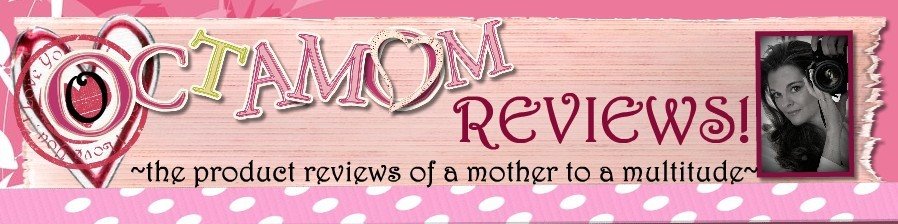

This looks like a great system. I especially like the History controls. We only have a computer in our main room and we all can see it all the time. But, as kids (and Moms) get older I guess we all let our guard down from time to time and I like the controls available.
ReplyDeleteTracy in NC
thomasdixie@bellsouth.net
We have the computer in the living room right now. But we are wanting to move the thing out of here lol. This program looks like something that I will look into so I can have my living room back.
ReplyDeletelwells1980@yahoo.com
This sounds like a good system, with the right kinds of controls. We'll look into it and I'll recommend it to some friends with kids. Thanks!
ReplyDeleteMy kids are still young enough to watch everything! Pur computer is in the family living area so we always know what sites they are on.
ReplyDeletethanks, Octamom!
Wow! I like your new review site. very nice!
ReplyDeleteAs for monitoring the "kids", well I only have one now and he is alittle young, however he sure loves banging away at the keyboard.
I do have a 12 year old brother and my mother is always searching for the best monitoring system. She is definitely computer challenged, so I think she is using the bare min when it comes to software, but this system (norton) seems like this would be good for them. I will be sending her the link!
Thanks
omg, you have a review site now too? How in the world do you do it all and where in the world can I find those "I'm not worthy" emoticons?
ReplyDeleteLuckily, my girls are pretty good about Internet usage. We have something on our computer ... not sure what it is, but my husband installed it. However, nothing is ever enough for me, so this software sounds pretty interesting.
I think this looks great! I have Net Nanny right now but this looks better and easier.
ReplyDeleteI think the history controls could be useful. *sigh*
ReplyDeleteWe try to stay on top of things by having the computers in the rooms we use (not bedrooms). Asking about what they're doing. Stressing what's ok to do and what's not. Still, you never know. It's a scary world sometimes.
this program sounds interesting. i am with my youngest kids when they are on the computer. however, with my older dd, its always a worry of mine trying to monitor her. she does a lot of research for school on the internet. we've had lots of discussion about internet safety. but i have hoped for good program that will add to their safety.
ReplyDeleteWe have used K-9, but I had to uninstall it because it made the browser crash a week, or two, ago. I am actually in the market for another program. I really like that this has time limit controls and my 14 year old would like having his own profile ;-)
ReplyDeleteWhat a great idea. I'm just starting to investigate this stuff, as my oldest is just starting to use the computer (he's 5). Sounds like it's worth trying. I wonder if it shows "chats" in facebook, gmail, etc?
ReplyDeleteI would love a system that works by user and not a blanket computer system. I had a guardian on my computer before it let in a virus and shut my computer completely down. This would make it easier to see what my DD is up to and to prevent her from going to certain sites. I also like the fact they have to give reasons for going a certain site. What a great idea! I think you have my mommyvictory address - let me know if you don't!
ReplyDeleteI'm sitting here wondering why your kids have IPod Touch and I don't. Currently, my daughter is allowed Facebook only if she "friends" me. And my husband and I check the history on the kids' account on our home computer so we know what web pages they've been on. Only one computer at home, so it is fairly easy to monitor. And no Internet access from phones...
ReplyDeleteExcellent features on the monitoring system. Our children are younger, but are starting to see the potential of what's out there on the web, so this will be a big help in our home.
ReplyDeleteI don't have to worry too much about internet safety yet as L-Bug is still too young to be doing too much on the internet although I will say he loves to use my iPhone. He'd really like an iPod Touch as would his Daddy so... pick us. :)
ReplyDeleteLooking forward to reading many more Octamom reviews.
This is absolutely HUGE for us with a teenager testing the boundaries of where she can and can't go! I worry about safety all the time, the dangers that lurk around every corner, waiting to pry on a sweet innocent 13 year old such as my daughter is.
ReplyDeleteI am off to read more about this, as I have Norton 360 and would love to see them work well together :)
Great review!
We keep the comp in a very public area and the kiddos have log-ons that limit there time and access. I think the Norton program could be helpful. I'll have to look into it more.
ReplyDeleteI was hoping to find something just like this. We have 4 computers in our home and though we try to moniter every one of them they are sometimes scattered (laptops). This will be great for our family!
ReplyDeleteThanks for the review.
We keep the computers they are allowed access on in the family room with us AND we employ Net Nanny right now. As for this program, it sounds terrific.
ReplyDeleteWe'll have to look further into it.
I am totally checking this out. I am currently shopping for software just like this. We only have one computer, but with a growing child who is going to be very interested in the internet at a young age, this will work perfectly!
ReplyDeleteWe only have one computer in the family room where all can see it, and I'm a friend for my kids on Facebook so I can monitor that as well.
ReplyDeleteThanks for the review and chance to win!
baumhome@yahoo.com
Having experienced the good, the bad and the ugly on the internet with my kiddos I welcome a product that will help in my responsibility of keeping it as safe as possible.
ReplyDeleteJust FYI for mom's who think being your child's "friend" is sufficient monitoring--they know how to delete things so you aren't seeing it all if they don't want you to.
Nothing replaces diligence, but help is greatly appreciated. Keeping up with teens and the technology they are so comfortable with is a good challenge, and Ipod touch would be wonderful for that purpose. Connect with kiddos however you can. I have gotten some very sweet texts from my oldest, that while I would have preferred them said face to face, I will take them however they come.
Gah! This is great! I have toddlers but goodness knows I need a time control!
ReplyDeleteWith 3 boys, who will someday be young men in the house, we will for sure invest in anything that keeps them "excellent at what is good, innocent of evil." (Romans 16:19:)
Fun giveaway!
for now we just monitor lydia's activity after she is done playing on the computer. i have no idea what i am going to do when the little ones are old enough though. invest in this perhaps!
ReplyDeleteWe have 3 computers in the house and 2 small children. The desktop is the computer they use, and it is not connected to the Internet. My MIL is a teacher and she keeps me supplied with good educational software for the boys. When they want to do something online, they are required to be supervised, and they use my laptop.
ReplyDeleteMy daughter is too young to use the computer by herself, but she will by the end of the year. I'd love to use this so I can monitor her while I'm at work. If I see sites that are dangerous to the computer, I could easily block them from her use.
ReplyDeleteWe just rebooted our computers, so it's time to explore new protection measures. Great review, sounds like an excellent program.
ReplyDeletewow! sounds like a great product! we just usually keep our computer locked, and that works ok, but it is a pain for homeschooling. i like that the kids cannot erase the history.
ReplyDeleteI keep track of with my kids by keeping the computer time to a minimum and keeping the computer in the kitchen (old school I know) That is why I would love an iTouch *ahem* My husband and I are big believers in NO computers in the bedrooms and all activity must be down out in the open. We also have our computer locked so the kids have to ask us to unlock it before they get on. kind of strict I know, but there is just too much out there :)
ReplyDeletetweeted - http://twitter.com/SassyIrishLasie/status/1192963335
blog - http://sassyirishlassie.blogspot.com/2009/02/manic-monday-again.html
My children have been raised to be wary of putting their personal information out there on the internet, and I would say we are all pretty tech savvy. Still, this software would really help us when they occasionally make bad choices about, for instance, what sites are okay to download from!
ReplyDeletetheadambruss AT gmail.com
I try to be Drill Sargeant Major B. Busybody when it comes to my kids' internet viewing. But am I naive enough to think I can police it all? Of course not. That's where Norton's Online Family software can help me be a better watchdog. I want to appear to my kids as though I have eyes at the back of my head. (Did you see the movie, DOUBT? Maybe I need one of those pictures with reflecting glass on it.) Norton screening might make that happen
ReplyDeletetweeted you!
ReplyDeletehttp://twitter.com/nape9393/status/1193017782
Right now we have one family computer. Since my oldest is barely 6,she gets to where she needs on the internet by bookmarks. I have a couple sites at the top of my bookmark list for her. I need to look into what internet protection is available as her reading improves and she learns to type her own searches for homeschooling. I especially love the time control feature.
ReplyDeleteThis is my first giveaway entry. How exciting!
dtlyles@cox.net
Well, my little guys are too little to be on the computer just yet, but this sounds great for when they are a little older. My 3 year old likes to play Noggin.com, but he can't do it by himself.
ReplyDeleteI love the new site! What a great idea. I can't wait to see what else you review.
This sounds like a great program. We use basic Norton protection for viruses, but so far have just used the time-honoured way of having our kids only on the computer in a common room. This would really help and give them a little more freedom too.
ReplyDelete(email: elizabeth (at) inklight (dot) net)
My daughter that is now old enough to use the computer is only allowed to use it when I am with her. But we'll see how long that lasts as she gets older! My other kids aren't old enough just yet. I think this software sounds great. A parent can never be too safe.
ReplyDeleteEmail - allenfamily2 at hotmail dot com
I would love an iPod Touch, it would bring me into the correct century! I have a teen and she would say we are overprotective about her internet time. Every social network she is on, I am her friend. The computer is in our kitchen. We have Norton (not the one you are reviewing but I'm thinking an upgrade is in order). We have had a gazillion conversations about internet safety.
ReplyDeleteMy son is two so I'm not concerned with online use yet but I've seen so many Dateline's and 20/20's athat I'm fully prepared to use systems such as Norton in the future. Of course as a kid he may balk at the idea but I'd rather be safe than sorry
ReplyDeleteMy daughter is only 4, but already a tech fiend! I like how comprehensive this system is
ReplyDeleteSounds like a great service. My older daughter is 7 and we have very tight security settings on the computer for her. She has a few websites that she can view (webkinz, PBS kids) and anything else she tries to open up is blocked until a password is entered in and the site is approved. There is too many sites that open up as pop-ups that we don't want her exposed to. The computer is also in our family room so that we can see what sites are open at any time.
ReplyDeleteI think this will help to see what sites are being visited as a safeguard for anything that might slip through as well as to hold us all accountable to what is being viewed online.
My daughter has to keep her computer in the same room as mine, but she's getting older and wants a little privacy online on facebook. She knows the rules, but this program sounds EXACTLY like what I've been looking for!
ReplyDeleteWe have our family computer in the family room but also have a second in our school room. This would be a great program for those times when 2 kids want to play something and an adult can't be in the schoolroom. Wow!
ReplyDeleteAngie - heartchild
Ready? I'm going to go all shameless and Beg because I Need one of these So badly. Pleeeeeeeease oh pleee.... wait, what? Oh, it's about the Norton. Yes. Ahem. (composing self)
ReplyDeleteI was very interested in your review because I'm looking for a new anti virus software to keep crazies out of my computer, and out of my children's reach. Only my oldest son (10) uses the computer so far, but it's important to me that he enjoy it safely without either one of us fearing every click is a potential hazard. Right now I set the page and we navigate together. I would love to give him more (yet for his age, limited) independence on the computer. I am a big fan of the "house rules" and time restrictions you were able to set with this application so I will be saving my pennies for it.
Which brings me full circle to say pick me, pick me, I can only keep one penny jar at a time.
LOL & Blessings, Caorlynn
This is something I've been thinking about a lot lately. My oldest is only 8 but he is already really enjoying his time on the computer and talking about wanting his own. I also have friends who I have talked with about our concerns of internet safety. It can be such a great tool but so scary as well. Right now we only have one computer and my biggest failsafe is keeping it in a public place. However, this won't last forever and I will definitely keep Norton in mind as our family, (and # of computers) grow.
ReplyDeleteBlogged about it here: http://sweetgiveaways.blogspot.com/2009/02/do-you-know-what-your-child-does-on.html
ReplyDeleteTweeted here: http://twitter.com/momnerd/status/1194599244
ReplyDeleteWe do what most of the people commenting do. As much as I would love to move the computer out of the living room, that just seems the most logical place for my daughter to use the computer so that we can watch. She's only 7 so this is working, however my husband who is a software engineer plans to create separate logins to help limit her (for a little longer) and then of course use a program like the one you reviewed.
ReplyDeleteMy kids are all grown now -- but this sounds like it would be wonderful for when the grandkids come over and want to compute...
ReplyDeleteI've always tried to be vigilant when it comes to my children and using the internet. I've talked to my 12 year old daughter about the dangers of strangers online and to be wary because people lie. The problem isn't so much the children as it is the predators that lurk online that want to use your children as prey. The internet is a great technological advancement but it's a haven for perverts now and law enforcement just isn't capable of keeping up.
ReplyDeleteThat's where parents come in. Unless you are able to sit right next to your kids and watch what they do and where they go online, you need a secure backup. My daughter is 12 and even on sites you think are safe, predators lurk. We bought prepaid cards for my daughter to use at Club Penguin and Toon Town, she came to me and told me she thought there was an adult on the site posing as a child. I'm sure that she was right, those sites are like playgrounds for pedophiles. You can never be too safe online and you can't rely on websites to keep your children safe, but this software would be a great safeguard for those times when you can't be in the room with them. I'd love to load it on my computer to protect my daughter.
shel704 at aol dot com
Tweeted:
ReplyDeletehttp://twitter.com/auntiethesis/status/1194703546
shel704 at aol dot com
This looks like a great program. My oldest is only four and a half right now, but as she learns to read and write and gets more interested in the computer and internet, you better believe I'll be on her like white on rice... figuratively speaking, since a program like Norton Online Family would allow me to be all over her without being in her face or hovering behind her. Yes, I would definitely use this program!
ReplyDeleteFor now, I keep tabs on my daughter's activity by being with her when she is using my computer. But for the time being, I don't have much to worry about, since she can't read beyond her own name. :)
My email address: x@jenn.nu
I twittered!
ReplyDeletehttp://twitter.com/kissmykitty/status/1194790471
My email address: x@jenn.nu
Our oldest is 6 1/2, so she regularly uses the computer, but visits sites like pbskids, webkinz,etc. As she matures, this software can help as a set of "3rd eyes" to keep her where she should be online.
ReplyDeleteEven though my boys are 15 & almost 14, we haven't utilized any type of parental controls because they're hardly online. But I knew we needed to get something into place and soon. I'd much rather be proactive. I'm so glad you did this review, because it certainly helped me decide to give this a try. So I installed it last night and I think it looks like it will be exactly what we need here. I really like how it encompasses all areas of online usage, as well as time limits, and individual settings. Thank you so much! :D
ReplyDeleteI am not yet a parent but this information is very helpful for the future (I hope to be a parent in the next year or so!). I was a teenager right at the start of the internet and so I have to admit that I haven't spent a whole lot of time thinking about how to keep kids safe while surfing... this is all good information. Thanks!
ReplyDeleteA lot of these features are available for free (with the exception of site-by-site tracking) by using a combination of Microsoft SteadyState (for restricting time limits, limiting computer changes, etc) and OpenDNS (to block websites by category).
ReplyDeleteNeat thing about OpenDNS is it works for IPod and phones with WiFi. Just replace the DNS addresses on your WiFi router with the ones listed at OpenDNS.
We use both of these free services at work and church with great success.
http://www.microsoft.com/windows/products/winfamily/sharedaccess/default.mspx
http://www.opendns.com
-Turbo =)
I think this may have been a sign for me! Yesterday, I went to my mom's house and when I went to Yahoo, my nephew was already logged in and what popped up in his preview but adultfriendfinder emails *gasp* I've also found adult material downloaded from limewire, so I have to go do and do a computer sweep. A nanny program would be nice. I'll have to look into it.
ReplyDeleteLove the history controls on this program! What a great way to be able to monitor my kids online activities. I definitely try to stay on top of everything they are doing online but it can be so easy for them to get sidetracked. Thanks for the great giveaway! ~ :)
ReplyDeleteI am so out of the loop. I didn't even know you had a review site......and I'm so behind on your other posts as well. I know I'm missing out. Sigh.
ReplyDeleteI'm starting to feel the need for closer internet supervision while my daughter is upstairs on a computer that I can't see at all times. I don't think she'd intenionally go someplace suspect, but it's so easy to accidently follow a pop up.
How did you get on a BlogHer review group, anyway?
My girls are closely monitored (they are ages 13 and 10) with their computer time. They are restricted to Wednesdays and Weekends only and thenonly on approved websites. If they are caught on an unapproved site (Utube, myspace, etc) all computer privellages are stripped for a month. we also have it set up that duplicate emails get sent to my accounts and the girls...so I always know what their friends are saying or forwarding to them online. I really liked the Norton video at the website. I will be looking into it.
ReplyDeleteWe use Parental COntrols through AOL. While these do work well to monitor kids activities, there are some loopholes they can get through or it ends up blocking sites that did not need to be blocked. This Norton program sounds wonderful, I am going to check it out!
ReplyDeletemandee220(at)aol(dot)com
I do my best to stay in-the-loop with my kids. I'm lucky enough that I get to be home when they come home from school. I've learned ways of asking about the day without getting an "ugh" answer. We keep the computer in a very busy part of the house which, I thought, would stop any silliness.
ReplyDeleteWith my efforts I was still shocked to find that my oldest Nintendo DS had a microphone which allowed others to connect by Wi-Fi.
While sitting near my child on the computer I heard a voice that sounded odd and my daughter said "Shh!"
What the?!?
That started a very important discussion. We try our best but there are little surprises around every corner, aren't there? I believe this handy little device will help immensely with on-line safety issues.
Ann Again... and again
annharrison@comcast.net
We use controls through various sites. We have 3 computers and while I have to admit two are in bedrooms, the kids know I can go in and do a history search, etc. and if I come into the room, they cannot minimize the page they are on. Mostly they are myspacing and facebooking or playing a game so lucky for me I have good kids! Not to say they could be tempted sometimes, but are held accountable for every site they go to.
ReplyDeleteWow, you.... All these comments remind me a bit of reading and commenting on essays my students write! Both enjoyable pasttimes!
ReplyDeleteI could use the Norton software track time my daughter spends on Facebook. She's pretty good about not getting on until homework, etc., is done, but I think seeing it all added up by the week or month would be helpful.
Roban
I've got a toddler now, but he's already into computers! He knows which desktop shortcut brings up Dora the explorer, and which one Barney - it's scary! I can see myself needing this software not too long from now. Currently I just sit with him and we do things online together.
ReplyDeleteThanks for this great giveaway!
callmeabookworm at gmail dot com
I always check out the history. So far it works beause they don't know how to clear it yet! When they figure that out, I'll have to try out Norton Online Family. Thanks!
ReplyDeleteI am not to that point yet, as my oldest isn't even 3, but it's good to know that when she does get older there is a good program to use to make sure she is safe while on the internet. Thanks!
ReplyDeleteOur 13 year old dd is the only one we have have to worry about right now. Our 5 year old ds isn't so interested (yet) unless it's a game, and our 8 year old dd mostly plays games too, and not online. But, our oldest must furnish us with all of her passwords for any site she frequents (facebook, etc.), and we monitor her History pretty closely.
ReplyDeleteThis software sounds great, especially as the little ones are getting older. Being able to see how much time is spent on a specific site is something I wish I had now.
Love this new blog! How in the heck do you find the time?!
Right now our kids are very small so it is easy to monitor them and keep them on Nick Jr and PBS- those are the only places they want to be. I think as they get older though we will have to look into some software. Thanks for the review of this product. I guess I don't even really know what I need/want yet...
ReplyDeleteMy kids are 3 and 4 so I am sitting right next to them when they are doing almost anything. i have this software on my computer now and it does help so little fingers do not type innocent words and get to wrong sites.
ReplyDeleteI tweeted your giveaway on twitter. http://twitter.com/simplyanonymom
ReplyDeleteWe stay in the loop by making sure to talk to him about what he does on the computer and checking in on him once in a while when he plays but I doubt that we see or know about it all. I always catch him playing bloody games that I've told him not to stay away from, who knows what else he does. I think norton's would help because it would allow me to know everything he did rather than what I just happen to see or what he tells me
ReplyDeletemitanari[at]yahoo[dot]com
Awesome!
ReplyDeleteAside from limiting their time, we use the very highly fallible honor system with our kids (16 & 12). The Norton's Online Family would definitely be more reliable and would give me considerably more peace of mind.
Very excited about this!
I have an easy time staying in the loop with my girls (6 & 8) because they usually want to use my laptop since it is faster than our desktop. I'm hoping they get their own laptop soon (I'm tired of sharing - LOL!) and the Norton Online Family software sounds like it would be a wise investment when that happens.
ReplyDeleteI tweeted about the contest - http://twitter.com/deanna_j/status/1199735789
ReplyDeleteWe love the Norton anti-virus, why should that product be any less great. Thanks for the review.
ReplyDeleteWow!!! That software does seem fabulous. Right now we just have the normal McAfee set up but I have had my eye out for something more for awhile..Please enter me in your great giveaway!
ReplyDelete~Abigail
abigailhutch@yahoo.com
We stay in the loop by utilizing parental controls, keeping the computer in the family room, and shoulder surfing.
ReplyDeleteI think this software would absolutely help, you need all the tools you can use in todays techno savvy world.
WOW! That's awesome! I have a little-but it wont be long before I need something like this! This would be great to use when my neice and nephews are here--I get soo nervous when they use our computer!
ReplyDeleteWe monitor all use on the computer and limit the time he gets to use it. And I check up on him on the computer. Go back through history and see what sites he's been too. He knows he isn't getting away with anything with us! ;o)
ReplyDeleteThis software sounds worth a try, but I have been very pleased with the performance of Safe Eyes (http://www.internetsafety.com/) for our family.
ReplyDeleteThis sounds amazing! I would love to have this at our house.
ReplyDeleteSounds like a great program!
ReplyDeleteAs of right now, our computer is like most peoples. In a public place, so when they are on it, I can be close by monitoring what's going on. Also they do not have email addresses yet (they are 11 & 12) so any website they sign up at goes to a family email account so I am able to monitor who is trying to contact them, and what private messages are sent to them. So far that has worked for us, and they don't seem to mind that I can check up on them at anytime.
Great website by the way :)
We have multiple computers in our house as my husband is an IT person for his employment. I am concerned more these days as my oldest is ten and getting into searching the web. This sounds like a great program. I'll have him come and check it out. Thanks for sharing.
ReplyDeleteWow, this software sounds family-friendly for all. Thankfully our lo's are still too young, but one day too soon we'll need this type of software. I don't have an iPod...but would love it in the kitchen!
ReplyDeleteAnnette
Great review on Nortons software. They certainly do cover it all don't they. Internet safety for our children is increasing becoming a problem. Way to many internet predators out there to just let kids run wild on the net. Great features! definate safety!
ReplyDeleteThis looks like a great idea for the kids computer that they are about to get back. Thanks for the heads up.
ReplyDeleteI think one of my favorite components might be the time limit settings. Once the girls start playing games on the computer, they don't want to get off. It would be great for the computer to automatically kick them off when a preset time is up.
ReplyDeleteRight now the girls are only visiting Playhouse Disney but the oldest is starting to type in google to search for her favorite sites. I can see this causing issues with mistyped search words.
my two youngest do not go online without me being there, but as they get older I can see where such a program would be great. The one thing that made me wonder with the nanny type programs is them blocking some research sites.
ReplyDeleteIt sounds like they have tweeked this program to make it user friendly.
We try to stay in the loop by keeping our computer in a public area for easy viewing access. We randomly ask them to show us their facebook and myspace profiles. We also check the history to make sure they aren't going where they aren't supposed to. (however that method isn't the best considering it can be erased!) This software would definitely help us out by allowing our children to have the "freedom" on the internet, and putting our minds at rest. I think it is great that you can view all their instant messages received and sent and you can view what sites they have visited...and you can do it away from home! WONDERFUL! I also tweeted the giveaway at www.twiiter.com/sallyanne03
ReplyDeleteI am a stay at home mom/homeschooler, so for the most part I am in the loop with my children's online activities. This software would help as far where it shows details on your children's online activities.
ReplyDeletePosted on my blog here also..
ReplyDeletehttp://www.blogiversity.org/blogs/millaa/archive/2009/02/14/chance-to-win-an-ipod-touch-here.aspx
Tweet Tweet. I tweeted here http://twitter.com/millaa1/status/1211359116
ReplyDeleteHi, my son is grown and we live 1200 miles from each other. Through the joys of technology we were able to spend Super Bowl Sunday "together."
ReplyDeleteWith aid of the Internet, text messaging and TV it was almost like being together. Throughout the game we texted each other our comments regarding pre game broadcasts, the game, half time and post game. We used the internet to send each other additional info regarding key players, commercials, and acts. It was great fun.
My son is only four so I moniter his use by being the one who navigates to the sites for him. Once he can spell on his own I would like this product to restrict his usage.
ReplyDeleteLesilenva83@aol.com
I put the parental restrictions on and talk to them about what they can do on the internet and I "read" them and check and talk to them about what they've been doing. I liked all the features that I saw for the Norton software. How you can decide how much time they can use the internet and what sites they can use.
ReplyDeletehttp://twitter.com/csyner4/status/1211613395
ReplyDeleteI'm a believer in Norton products...my kids are grown, but my grands come to visit and use my computer. They are my "second chance" so to speak, and we are protective of what they encounter online. Once something goes "in" it's difficult to impossible to get out of the mind.
ReplyDeleteIf I won it would be used to protect my dear grandchildren.
Norton has been around for as long as I can remember. El is still young no not know how to fully navigate the internet but still better to start early then too late. :) Thanks!
ReplyDeleteI don't have kids, but if I did - they would be monitored to death! This software sounds like it would make that task much easier. guill888 at yahoo dot com
ReplyDeleteWe're a Macintosh family. The primary computers that the children use are in a public space. The latest version of the OS allows you to put time limits on each individual account, so we do that. Recent versions of the Safari browser have parental controls, but they turn out to be relatively easy to subvert (at least this was true in Safari 2, I haven't tested Safari 3 to see if the same bug still exists). But what we are missing in all this is something that limits time on particular sites! (e.g. time spent doing research vs time spent having fun - how long does one really need to spend playing that Sand thing?) So if the Norton tool had that capability, I would find it useful. I'd also like a feature that allowed you to apply different "sets" - e.g. the "doing research" set vs the "having fun" set (right now I just turn off parental controls when I'm helping my 8yo do web-based research, rather than approving each site we want to visit!) I'd also appreciate the functionality that allows me to review each account from a centralized place, and the fact that a centralized place can control multiple computers. So yes, I'd be willing to give this a test drive and determine whether or not it meets our needs.
ReplyDeletehmm, maybe that profile doesn't include my email address. So just in case: camelsamba at gmail
ReplyDeleteLooks like a really cool system. As SS#1 gets older, I become more and more concerned with internet safety.
ReplyDeleteI surely do ant to enter,Thank you...Ann @
ReplyDeletejamesaskelton@yahoo.com
oops,its over
ReplyDeleteMy kid is too young to be on the computer herself, but my plan is to monitor her to death when she's old enough! And our only computer is in the family room/kitchen area, so that helps matters as well.
ReplyDeleteI only three children to monitor and one computer - the children can not get on the computer without permission - EVER, and an adult is always in the office with them.
ReplyDeleteMy kids really aren't surfing the web quite yet. We stick to Nick Jr mostly. This looks like a great program to use as they get older and I need to monitor surfing and time!
ReplyDeletejessicatodd@austin.rr.com
I would definitely use this software, right now we have parental controls on my 12 yr olds laptop, but I am always watching over him, and read through his "cookies" which is something he doesnt know about YET, so I know he isnt erasing them. I also, talk to him and wont let him go onto any site where there is chat.
ReplyDeleteThis software would really be great to have too, i have an almost 10 yr. old that'll soon be going online more, so keeping track will be getting a little more difficult, so anything out there that can help me, I am up for :)
Thank you for the opportunity to win this.
Beth AKA PlusSizeMommy
Kids are past the age of monitoring, but my sister could really use this. I will tell her about it - thank you for the review. bb8y29 at yahoo dot com
ReplyDeleteMy kids are still too young to use the computer however I know that it is not too far off... When the time comes I hope to have a very good program to protect them with... Thanks for the opportunity to win!
ReplyDeleteI forgot to leave my email! Sorry :\ iliveforjesus7(at)yahoo(dot)com!
ReplyDeleteThis sounds like something we definitely need. All of mine (even the 2-year-old) are asking more often to use the computer, and my oldest should be able to have more freedom. This program sounds ideal. Thanks for the great review. Does it work on a Mac platform?
ReplyDeleteThis looks really useful for families; my kids are 4 and 1 but my 4 year old does have 2 websites he likes to go to. I need to look into setting up protection in case he accidentally presses something. That happened to a friend of mine when her child innocently searched for something! eek!
ReplyDeleteonlycancan ta hotmail tod com
That sounds like great software. Right now I currently use something offered online by AOL. I should check to see if Norton makes the software for Mac users??
ReplyDeleteInteresting review. My kids are tiny but I think about this for the future. I'm, er, one of *those* people who met the man who eventually became my husband online--and we were both teenagers at the time. (An off shoot of my pen pal hobby.) Strictly just friends for many years but I can't help thinking, "Gee, if I wasn't such a goodie two shoes I could have gotten into trouble." So I wonder how to balance the fact that I have enjoyed a lot of good from the internet starting as a teenager with the fact that, obviously, there is a lot of bad to be gotten into. How do I not be a hypocrite? Sigh! For now, I pray!
ReplyDeleteruth[dot]ament[at]gmail[dot]com
It's easy now as she can't quite work the mouse without me, but not for long! I'm very interested in this software - never too soon to protect my toddler from the internet dangers out there - some day she won't be content to stay on PBS's site!
ReplyDeleteThis looks amazing - my little one is still too young to be worried about this, but when she's old enough I would love to use the internet as a tool to teach Jayci and I think there's lots of great stuff out there that can help her learn and grow, but there's also lots of terrible stuff and i think Norton would be a great way to help decipher between the two . . .
ReplyDelete:-) my hubby also need patrolling on the internet . . . does that count?
My girls are older now, so this software would have been GREAT for me about 5 years ago!!!! I DO Stay in the loop with my first year College aged Daughter though.. through TEXTS.. she texts me AD NAUSEUM.. and tells me we have an umbilical cord from home to college. We were close when she was home, so She learned to trust us and come to us with questions and problems! We did Password protect the computer and put internet safety on it so she could not have free reign!
ReplyDeleteLeslie
LeslieVeg@msn.com
LeslieVeg Left a tweet on Twitter,
ReplyDeleteHere's the link
http://tinyurl.com/au3thr
Leslie
LeslieVeg@msn.com
My son is only 2 1/2, so we don't need this quite yet, but I love the concept & I will definitely be getting this when he is old enough to start using the internet!
ReplyDeleteThanks!
ericbrooks75(at)yahoo(dot)com
I just Tweeted this. My username is ctb0520. http://twitter.com/ctb0520
ReplyDeleteThanks!
ericbrooks75(at)yahoo(dot)com
My kids are young yet, so we just limit their time on the tv or video games. When they get to computer age, though, well... it is very scary. ceegeebeegee at yahoo . com
ReplyDeleteI think the new software would be awesome. When my stepdaughters use the computer we caught them searching inappropriate things. We now have parental controls so it blocks chats and stuff...but I think they could still use these...and I like how norton gives you the ability to view this what is said. We check the history and see what they are looking up...and they are told if the history gets deleted they are grounded from the computer.
ReplyDeleteMy son is only allowed to access the Internet under my supervision. This software would be a great tool to give me a break as well as peace of mind. Thank you for the great giveaway!
ReplyDeletebeatspammer at gmail dot com
My tweet!
ReplyDeletehttp://twitter.com/luckytoddler/status/1233595519
Taylor is really starting to use the computer however we have nothing to monitor where she clicks, and often she accidentally goes to the wrong places so we took her off of it completely. We feel it could be a very important part of her education if we had a way for her to use it without having to watch her the entire time.
ReplyDeleteWill this do that? If so sign us up pronto!
Thanks so much, your the best.
Love and Prayers,
Tim
We use a computer program called Covenant Eyes. I believe they have already come out with, or I know they are working on, a program so that you can monitor cell phones and other electronics internet access also, so you might want to go to there and check out if they have it going yet or not. http://www.covenanteyes.com/help_and_support/article/covenant_eyes_products
ReplyDeleteThey do not offer the limiting how much time the kids spend on the computer though, and that does sound like a nice feature. I think the Norton program sounds like something worth trying and looking into. We homeschool also, so we also have alot of computers in our home, so having something that works on multiple computers is great. Thanks for the review of it!
Candice
cbaldon at cox dot net
We try hard to stay on top of things with our kids. But two of them are in high school and do research for their school work. Sometimes stuff comes up unexpectedly. I would love to have something like Norton! An i-pod touch would be pretty cool too!
ReplyDeleteMy kids are all grown, so I just have to keep track of my granddaughters when they are with us. And they only use the internet when we are with them. The computer is in a central location in the home. Norton's would be a great investment.
ReplyDeleteOh, I hop I'm not too late to enter. We picked up a super fast used computer, but once we got it home, we began getting pop ups of the worst imaginable kind. So, it is now a paper weight, as I could not risk my children seeing those images. I appreciate the idea for safety.
ReplyDeleteSarah
My 13-year old daughter primarily uses the desktop computer in the living room and she routinely checks with us before she does anything "sensitive" BUT Norton Online Family Review would give me additional peace of mind
ReplyDeleteMy 14 yr old stepson now lives with us and has home access to the internet where he never did before. He thinks I know nothing, of course, but I've already raised my own 2 children with the net. He wonders why his dad and I worry! This sounds like a great answer to prevent more grey hairs!
ReplyDeleteI don't have kids of my own yet, but I teach. Any computer time (very little) is monitored by me though. I can see something like this being useful in schools.
ReplyDeleteviperemily at hotmail dot com
We haven't had to worry about the internet with our child yet being that he is still a preschooler, but this would be great when that time comes!
ReplyDeleteauflag@yahoo.com
My daughter is still to young to use the computer but I'll hold on to this for when she gets a bit older.
ReplyDeletethere is no reason to restrict the use of the internet by children. If you were all doing your jobs as parents your children would know what information to pursue on the internet themselves. the role of a parent is to prepare your children for the world not to hide them from it. if you were doing your job as a parent you would explain what your children will see on the internet to them in a mature and age appropriate manner. if they don't learn these things from you they will hear about it from their friends. sticking your head in the sand is not the answer!! most of you should probably get out of the gene pool.
ReplyDeletelol the anon comments always crack me up like the march 20th one. some people must be that bored to take the time to write such nasty pointless comments.
ReplyDeleteso im guessing exposing your child to porn and gambling is preparing your child? hmmmm
anyways good luck with the competition. its always good to see child friendly products on the market
Tina from
Mummy Diaries
Game FreakZ
Gossip Avenue
Travel Shack
Pfft. Only Americans...
ReplyDeleteJust wait till your children become teenagers and they hate you...